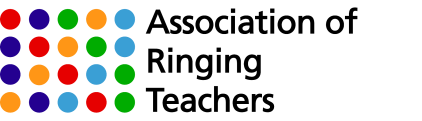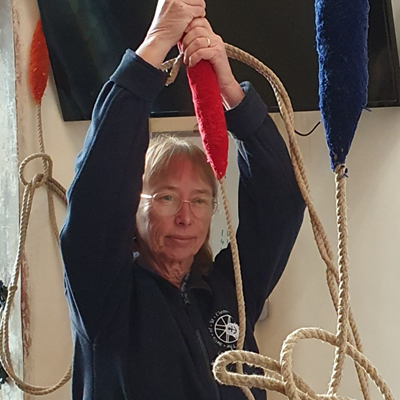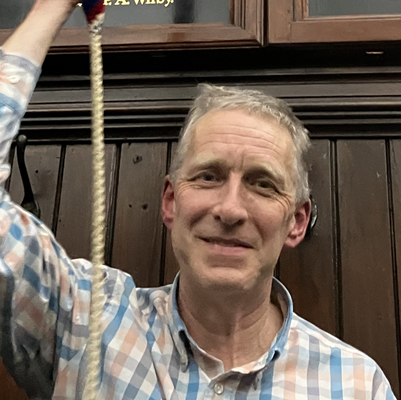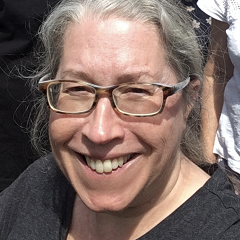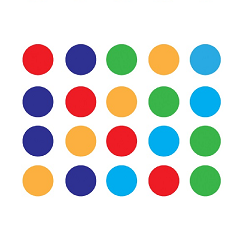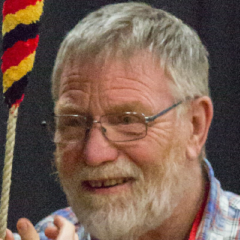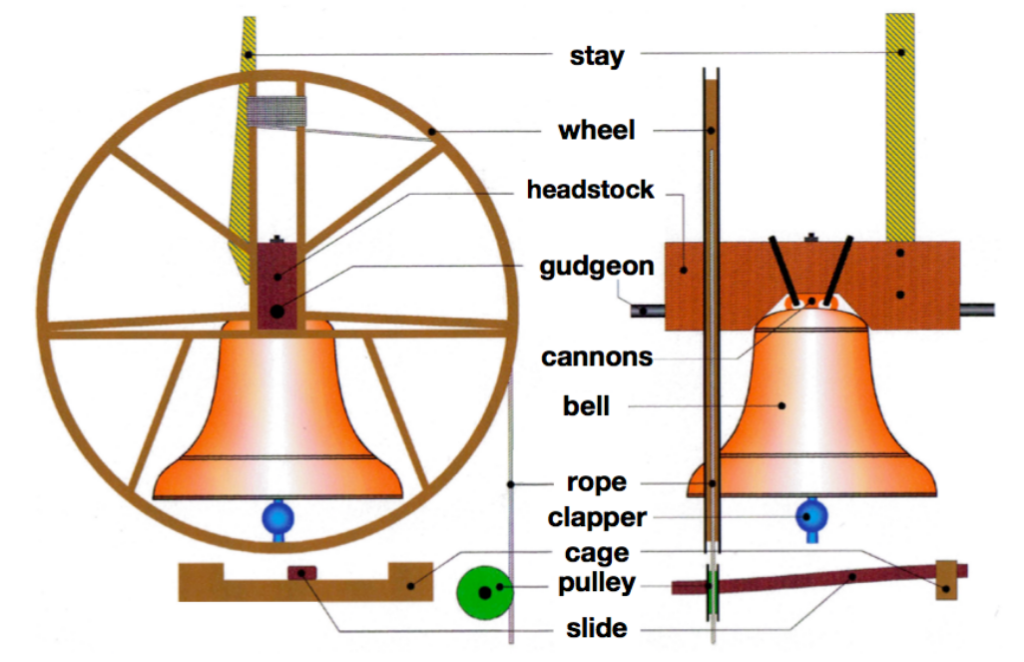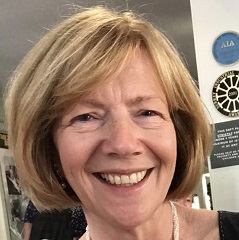When one of your ringers has passed all the requirements for a Level of the Learning the Ropes (LtR) scheme you can progress them on SmART Ringer and, if wanted, order them a certificate.
To record a LtR Level pass for your ringer on SmART Ringer:
- Click on the My Teaching button on the home page of SmART Ringer.
- You will see a table containing the names of all your LtR ringers. Click on the ringer’s name to select them.
- Click on the Manage Ringer button.
- Select the LtR Level you wish to submit.
- Complete the form, including adding any BellBoard links.
- Deselect the Certificate Requested option if you do not want to order a LtR certificate.
- Click on the Save button if you wish to save your data but need to come back to it later to complete the form.
- Click on the Save and Submit button when you wish to submit the ringer for this Level.
The information that you have entered is passed onto the ART Administrator who will manually check it and, if requested, send you a certificate by email.