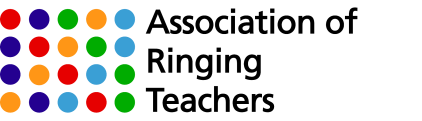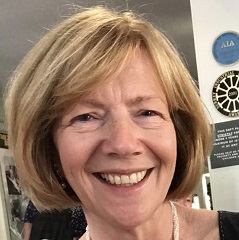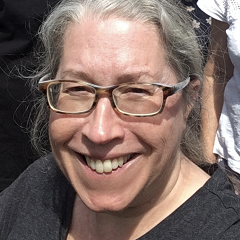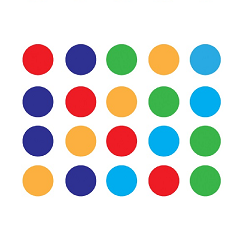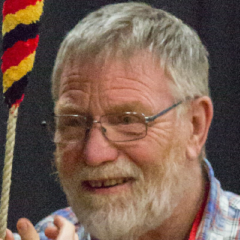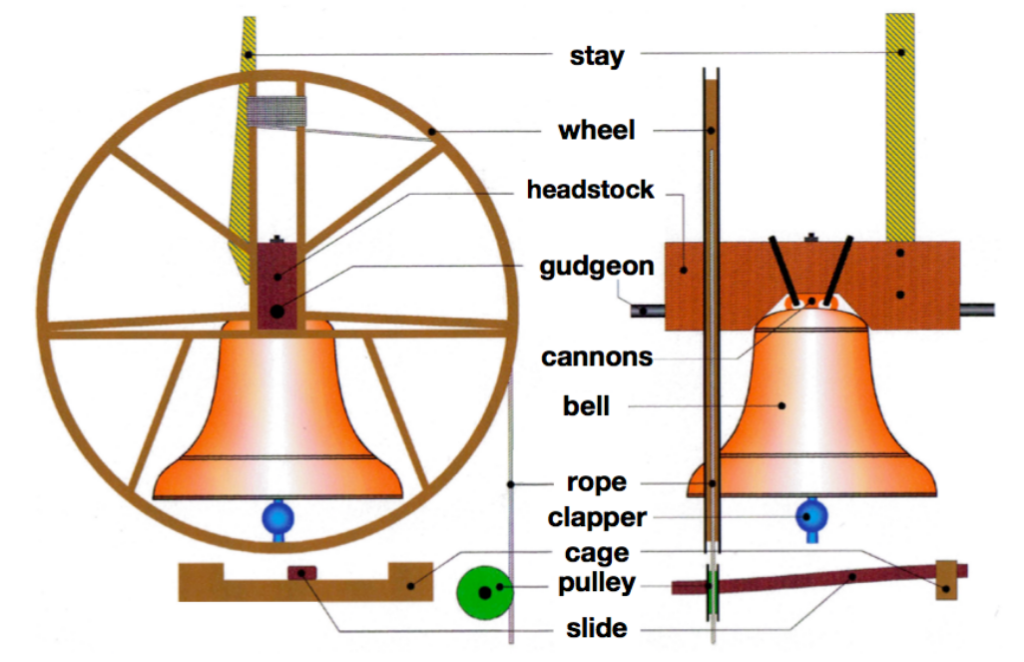Don’t worry – it’s very easy to get a new password using only your username.
Use the “Reset password” link to enter your username and a new password will be emailed to you. Please check your spam folder if it doesn’t turn up within a few minutes!
The computer-generated password can be difficult to remember. You can either save it somewhere safe and copy and paste it in every time you login into SmART Ringer or change your password to something more memorable. To change your password:
- Log in to SmART Ringer – you will land on your Personal Home page.
- Hover over the Profile tag in the top menu bar of the Personal Home Page. Click on the Update Email or Password link.
- Enter a more memorable password then click on the Save Changes button.