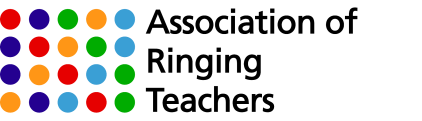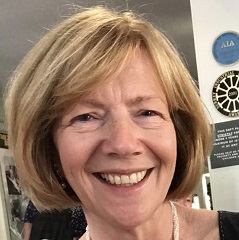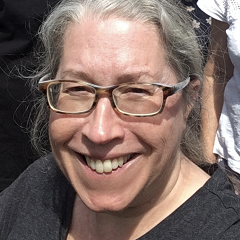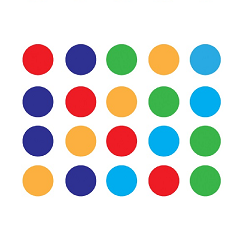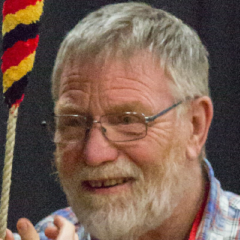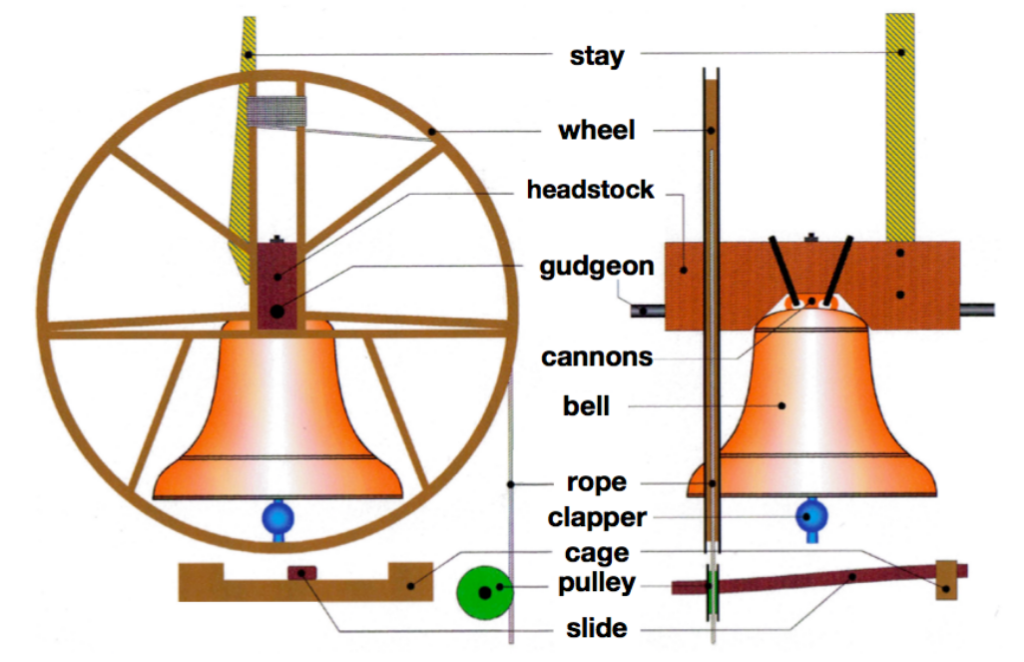Only a teacher can add a ringer to the Learning the Ropes (LtR) scheme. Once added they will receive their own SmART Ringer login details and have access to an extensive range of ringer resources.
This video will help support you when adding a new LtR Ringer to SmART Ringer so that they appear on your Teacher profile, allow them to gain access to all the online resources about Learning to Ring.
To add your ringer:
- Log in to SmART Ringer – you will land on your Personal Home page.
- On the Personal Home page you will find a section entitled “Manage your Learning the Ropes Ringers.” Click on this link.
- At the top of the Manage Ringers page you will see a green link “Add Ringers”. If you wish to add a ringer then click on this link.
- Proceed through the information page to a WordPress form. Complete the form (see the handy hints section below) and press the “Submit” button.
The information that you have entered is passed onto the ART Administrator who will manually check it and, if add your ringer to the database. They will then appear on your ‘manage ringers’ list and you will be able to request certificates for them as they progress.
Let your ringer know that you’ve registered them on SmART Ringer. They will receive a SmART Ringer login email and it is useful if they know what it is about.